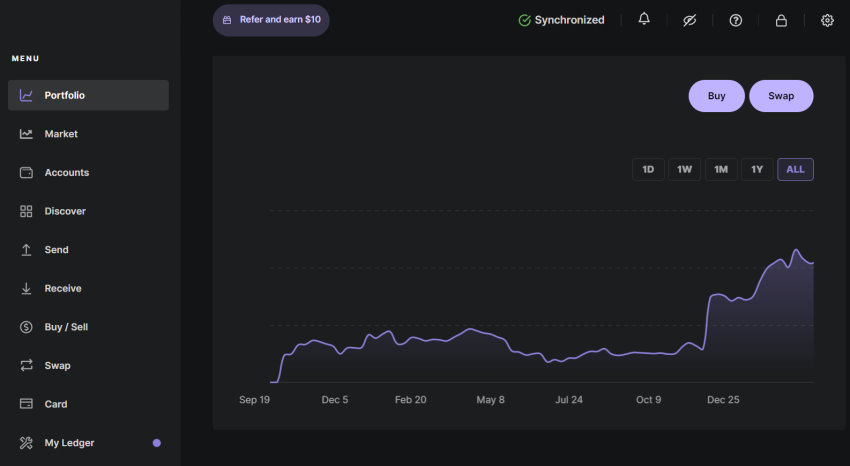
So you have bought some crypto at one point and moved it to cold storage, where your private key is protected by your Ledger hardware wallet. You now want to sell your crypto and receive the funds in your bank account.
So what does the process look like exactly? Well, I am glad to let you know, that in this article, I am going to describe two different ways you can do that. For those that are looking for quick answers:
The most optimal way to sell and withdraw funds from Ledger Live is to transfer your crypto to a centralized crypto exchange, sell it there, and initiate the money transfer to your bank account. Alternatively, you can use Ledger’s third-party partners, but they tend to charge a higher fee for selling and transferring your funds.
Let’s next look at the topic in a bit more detail! I will explain why you can’t connect your bank account to Ledger Live directly and show you the two different methods for selling your crypto and receiving the money in your bank account.
You Can’t Connect Your Bank Account in Ledger Live
If you are used to centralized crypto exchanges (Binance, Coinbase, Kraken, etc) the process for withdrawing your funds is following. You sell your crypto and get USD / EUR in return (or whatever currency you are using) and you can then withdraw the balance to your connected bank account.
However, this is not the case with Ledger Live.
It’s important to know that Ledger (the company that creates the hardware wallets and operates Ledger Live) is not a banking institution nor a crypto exchange. Ledger also does not store your crypto assets (which are actually entries on the blockchain).
Ledger is merely a company that has developed a means to protect your private key (via hardware wallet) and built the software to communicate with different blockchains (using the hardware wallet and Ledger Live application).
Since Ledger is not a regulated banking institution or a crypto exchange, you can not connect your bank account and withdraw funds to your bank account directly in Ledger Live.
Instead, you have to either withdraw your crypto assets to a centralized exchange to sell them there and then manually transfer the proceedings to your bank account. Or you can use Ledger’s third-party partners to do this for you (for a rather hefty fee). Let’s next look at both of the options in more detail.
Transfer Your Crypto to An Exchange First (Optimal Way)
The most optimal and common way to sell your crypto and withdraw the funds to your bank account is through a centralized crypto exchange (e.g Binance, Coinbase, Kraken, etc). The exchange can be the same as where you initially bought and transferred the crypto, or you can choose a different one (e.g if it has cheaper fees / quicker withdrawal processing).
I am next going to give you a step-by-step tutorial on how to send your crypto to an exchange (using Coinbase as the example), sell it, and withdraw the money to your bank account:
- Log in to your Crypto exchange account
- Find the option to Receive / Deposit crypto assets
- Select the cryptocurrency you want to receive to your exchange account
- Copy the address for receiving your crypto
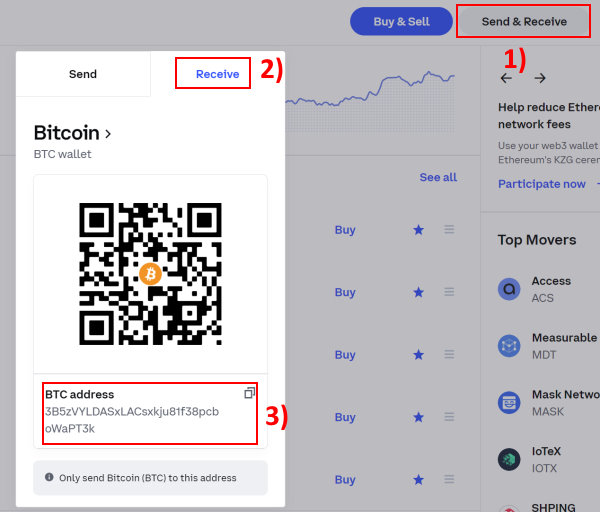
- Open Ledger Live and connect your wallet
- Click on Send from the left menu and select the correct account you want to withdraw from
- Paste the address you got from the exchange and select Continue
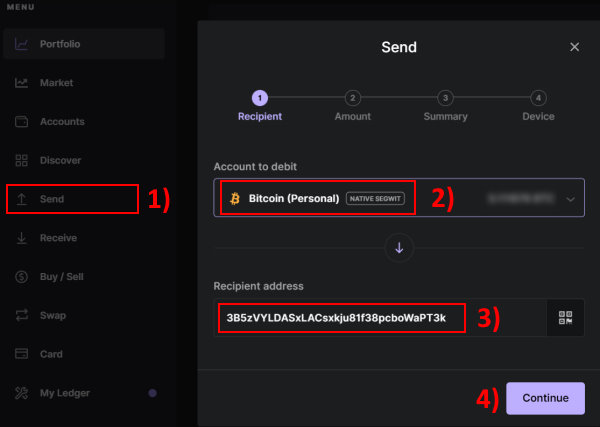
- Enter the amount you want to withdraw and select Continue
- Verify the transaction details are correct and select Continue
- Unlock your hardware wallet and confirm the transaction
- Wait for the funds to arrive in your Crypto exchange account. This can take anywhere between a couple of minutes to an hour in rare cases.
- Sell your crypto in the exchange

- Initiate the USD / EUR withdrawal to your bank account
It’s important to notice here that you are potentially going to have to pay transaction/service fees in the following steps:
- Send Crypto from Ledger to Exchange – blockchain transaction fees (paid to the miners) to add your transaction to a block on the blockchain. No way around it. If you are not in a hurry, you can select the lowest transaction fee option in Ledger Live (instead of the default “Medium” option)
- Sell your Crypto on the Exchange – exchanges usually apply a fee for selling your crypto. The exact amount depends on the exchange fee policy and the total sum of the transaction.
- Withdraw Your Crypto to Your Bank Account – Some exchanges do this for free, while others may charge a fee for your cash withdrawal.
Even though there are multiple transfers in this scenario (with fees), there really isn’t a viable and cheaper alternative either. This is the standard and most common procedure for withdrawing your funds to your bank account and you most likely just have to accept it.
As mentioned earlier, you do not have to use the exchange you originally bought your crypto from (and sent it to cold storage). If your exchange charges high fees for selling crypto or withdrawing your money (or it takes a lot of time), you can compare the fee structure of different crypto exchanges and use an alternative service provider.
Use Ledger’s Third-Party Partners to Sell Your Crypto (High Fees)
Even though Ledger itself does not facilitate selling your crypto and withdrawing your money, you have the option to use Ledger’s third-party partners to sell your crypto and have it transferred to your bank account for you.
The service providers that are available are different based on your region. I live in the EU and for this region, Coinify is the only option for selling and withdrawing your money to your bank account.
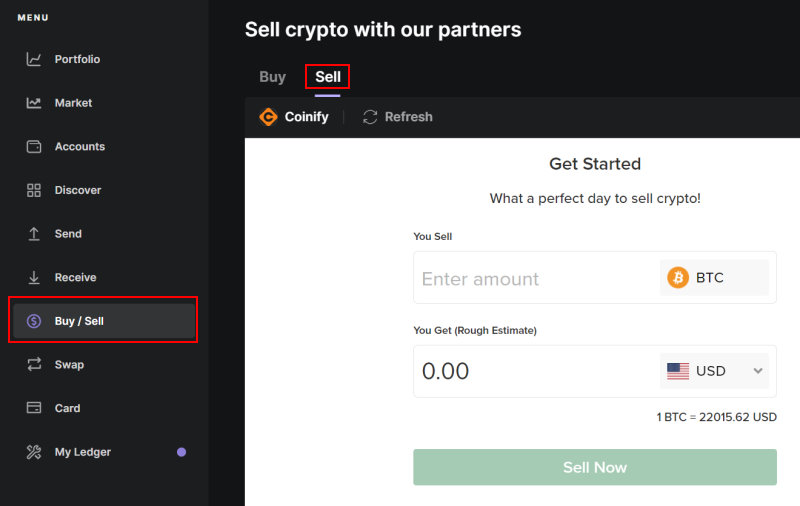
I am going to mention here that I DO NOT recommend that you use this option due to the high fees and large spread in the selling price you are potentially going to face. If you are interested in specific examples, I have previously written an article about it where I compare Ledger Live transaction fees (buying, selling, swapping).
So even though using third-party in Ledger Live is a more convenient way to sell your crypto, it’s often also a lot more expensive and really not worth it. Just stick to the normal procedure by going through your preferred exchange.
And that’s a wrap, thanks for reading! I hope this article helped you better understand how you can transfer and sell your cryptocurrencies (from cold storage) and receive funds in your bank account.
