
I don’t know about you, but I must say I was a bit surprised when I unpacked my brand-new Pixel 7 and found that the phone does not come with a charging adapter. Only a USB-C to USB-C cable was included in the package.
Even though I have a laptop that I could use to charge the phone, surely there are times and places when I need to charge from an adapter plugged into the wall socket. This left me and also probably many other people wondering which chargers are safe to use with the Pixel 7 and which ones provide the fastest charging.
I am no electrical guru, but I did some research to find the answers. In this article, I’ll share my findings on how to safely charge the Pixel 7 and what to look for in an optimal charger.
So without further ado, let’s get started!
You Can Safely Use Any Charger (with Varying Results)
Modern electrical devices, including the Pixel 7, are designed to handle a variety of charging adapters from different manufacturers, even those aimed at different devices. This means that you can safely use underpowered as well as overpowered chargers without causing any complications or safety risks.
If you use an underpowered charger, the phone will just charge more slowly. On the other hand, if you use an overpowered charger, the Pixel 7 will only take in as much power as it needs. Both your phone and the battery have mechanisms in place to prevent overloading or overcharging.
My personal recommendation would be to avoid using really old chargers that have been sitting in the closet gathering dust for years (which are most probably severely underpowered as well).
It’s also best to stick with chargers from well-known brands and avoid cheap chargers from unknown sources, as their quality and safety may be questionable. For example, a 1$ charger from AliExpress is probably not the best bet you can take.
Choosing an Optimal Adapter for Your Pixel 7
When choosing the right charging adapter for your Pixel 7, here are the most important factors you should consider
- Power (W) – The Pixel 7 will take a maximum input of around 20W. Choose an adapter that can output close to 20W or more. For example, an 18W adapter will result in slightly slower charging times, but it’s still a good choice.
- USB-C Power Delivery (PD) – This is the fast-charging technology used by Pixel phones. Look for the “PD” symbol on the sales listing or the information on the adapter itself.
- Programmable Power Supply (PPS) – This is an advancement to the Power Delivery (PD) technology added in PD version 3.0. It allows the charger to modify the voltage and current based on the device’s charging status, providing maximum power while charging. PPS offers a slight improvement over regular PD in terms of charging speed.
- USB-C port – Choose a charging adapter with a USB-C port to fully utilize the capabilities of USB-C Power Delivery (PD). Adapters with USB-A ports will work, but they will charge your Pixel 7 at a slower speed.
To find a suitable charger, search for something like a “USB-C PD PPS charger” with an output power of 20W or more. I personally opted for a 25W USB-C PD Samsung charger, and it has worked perfectly. When in doubt, for whatever reason, the official Google 30W charger is always a safe choice.
I Found a Charging Adapter at Home. Will it Do?
To determine if a random charger you found at home will work with your Pixel 7, it’s essential to understand three main properties of phone chargers: amperage, voltage, and power.
- Amperage (A) is like the amount of water flowing through a pipe. In the case of phone chargers, it represents the amount of electric current that flows to your phone. More amperage means your phone will charge faster.
- Voltage (V) is similar to the water pressure in our pipe example. It’s the force that pushes the electric current through the charger and into your phone.
- Power (W) is the total energy that the charger can give to your phone. We can calculate power by multiplying amperage voltage (Power = Amperage x Voltage). The unit we use for power is watts (W). A charger with higher power can charge your phone faster.
When you look at the information tab on your charging adapter, search for information about output power, which is usually given in voltage (V) and amperage (A).

As stated earlier, you can calculate the power (W) by multiplying the two values. So in the case of the Xiaomi adapter in the image above (from my previous phone), it has a maximum output of 18W (9V x 2A or 12V x 1.5A mode).
Even though this charger doesn’t have USB-C Power Delivery, it is still able to charge the Pixel 7 at a fairly reasonable pace (I used it multiple times, before opting to buy a more suitable USB-C PD charger)
Keep in mind that if you come across a charger with an output of 5V and 1A (5W total, common for older mobile phones), I wouldn’t bother to charge the Pixel 7 with it. The charging process will be very slow, (although it would still be suitable for overnight charging)
Can I Charge My Pixel 7 with X Charger?
To give you some specific examples, I took the time to gather the most common questions about which chargers are ok to use with the Pixel 7 and included the information in the table below.
| Charger Type | OK to Charge? | Comments |
|---|---|---|
| 30W, 65W, or more powerful charger | Yes | The Pixel 7 will only take in as much power as it needs. |
| OnePlus Charger | Yes | Older chargers may not have enough power output for the Pixel 7. Later models use 65W, 80W, and other variations, which will work well. |
| Samsung Charger | Yes | All the latest Samsung phones also use USB-C PD as does Pixel 7. For earlier versions (and their adapters), see the output power and determine if it’s enough for the Pixel 7 |
| MacBook (Pro) charger | Yes | Both Macbook & and Macbook Pro chargers have sufficient power output and can be used to charge the Pixel 7. |
| Laptop charger | Yes | If you have matching connectors and ports, laptop chargers can be used to charge your Pixel 7. |
| Old charger | Maybe | If you don’t know the origin and age of the charger, it might be best to avoid it (dust, unknown manufacturer, etc). |
How to Measure Charging Performance
To measure your charger’s performance and find out how quickly your Pixel 7 is charging, you can use a handy Android app called “Ampere.”
Ampere measures the charging and discharging rate of your battery in milliamps (mA), helping you determine if your charger is providing optimal power to your device. To use Ampere, simply download it from the Google Play Store, install it on your Pixel 7, and follow the on-screen instructions.
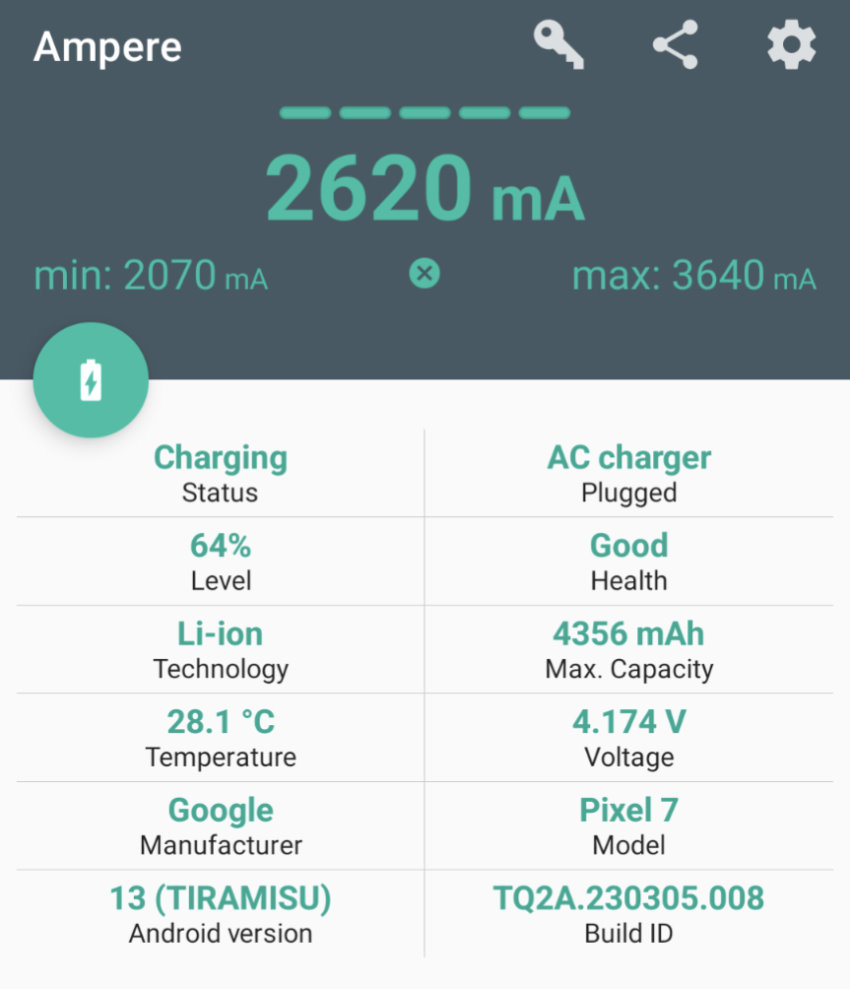
The app will display the charging current and other useful information, such as battery temperature and health. By comparing the charging current with the output power of your charger, you can determine if the charger is performing as expected or if there might be an issue with the charging process.
In conclusion, you can charge your Pixel 7 with various chargers, but for best performance, it’s essential to use a charger with a reasonable power output (18W or more), preferably one that supports USB-C PD and PPS.
Stick to well-known brands and avoid very old chargers for the best results. By following these guidelines, you can ensure your Pixel 7 charges safely and efficiently, without worrying about potential damage or slow charging.
