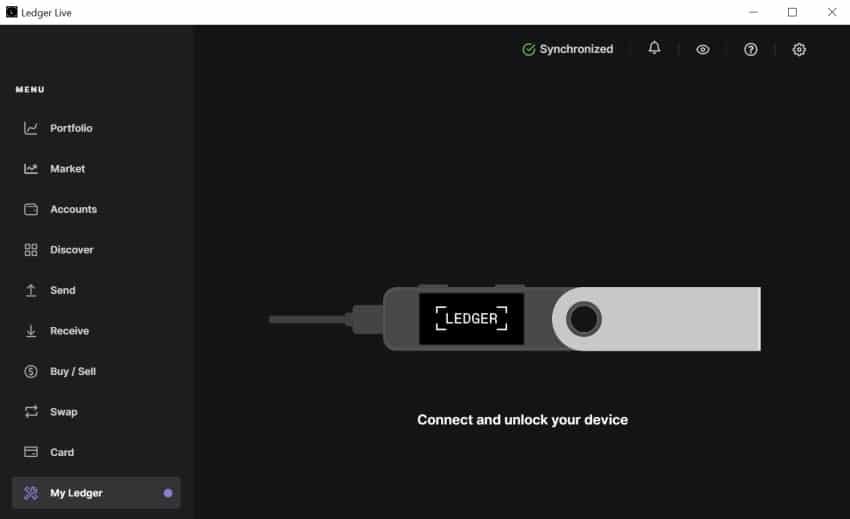
If you own (or are planning to purchase) a Ledger hardware wallet and are wondering whether it is possible to use it without Ledger Live, then you have arrived at the right place!
In this article, I will go over the main reasons why people want to avoid using Ledger Live, followed by explanations about the activities you can and can’t do without using Ledger Live. For those that are looking for quick answers:
The process of generating your seed phrase (24 words) or restoring a previous one happens on the wallet (no Ledger Live needed). You need Ledger Live for updating your wallet firmware version and installing apps. Once this is done, it’s possible to skip Ledger Live and use third-party wallets to manage your crypto assets.
I am now going to dive into the topic in more detail and explain everything you need to know. So without further ado, let’s dive in!
Why Do People Want To Avoid Ledger Live?
Before I dive into the specifics of what you can and can’t do without using Ledger Live, it might be a good idea to discuss the reasons why people want to avoid Ledger Live in the first place. You are also here reading this specific article for a reason, right?
So I took the time to research and understand the main reasons why people want to use their Ledger wallet without using the Ledger Live application. I am also going to explain whether the reason/fear is justified or not.
Ledger Live Doxes Your Extended Public Key (xpub) – False
Extended Public Key (xpub) is the master public key of an account that is used to generate all public addresses for a Ledger Live account. If someone were to know your xpub, they could track all the future and past transactions of the account.
The belief that Ledger Live exposes and sends your extended public key to a centralized Ledger server is false. Ledger Live actually stores the xpub locally and uses it to derive the sequence of addresses. It then sends each of the addresses to Ledger node(s) to query for activity (never exposing your xpub in the process.)
Since the source code of Ledger Live is publicly available, anyone can go inspect and verify how the handling of the extended public key is implemented.
Ledger Live Stores Your Portfolio Balance, Tx History, etc – False
The belief that Ledger Live stores your portfolio balance, asset allocation, and transaction history in a centralized server is false.
The information about your portfolio and transactions is queried and synchronized straight from the blockchain. Ledger Live does not store or query this data from centralized Ledger servers.
As explained in the last paragraph, Ledger Live actually uses your xpub (stored locally on your computer) to derive your account addresses and it then uses these addresses to query the information you see in the Ledger Live app (asset allocation, transaction history, etc).
Again, since Ledger Live is open-source software, anyone can go and verify this.
Ledger Sells Your Data – Probably False
If you want to understand what data Ledger (Live) collects and what it uses for, you can check out the Ledger Privacy Policy. In their privacy policy, you will find the following statement:
Ledger never sells your Data to third parties and we prohibit our service providers from re-using it for their own behalf.
Whether you believe this or not is up to you of course. However, what I can tell you is that with the adoption of the General Data Protection Regulation (GDPR), the European Union probably has the strictest privacy and customer data protection laws in the world. And since Ledger operates in France, they are obliged to comply.
I have personally been involved in establishing compliance with GDPR for a large software development company and I can tell you that the rules are obscurely strict. Under the GPDR, companies face a fine of up to 20 million EUR (or 4% of total global turnover) for any misuse of customer data (and lying about selling customer data definitely is).
There are mandatory routine GDPR compliance checks (which by the way can also be triggered by a complaint from a single customer). In the end, no one knows for sure, but I personally seriously doubt the risk-to-reward ratio is nearly good enough for Ledger to justify lying (and selling customer data in the background).
You Can Generate & Restore Seed Phrase Without Ledger Live
If you want to generate a new seed phrase for your Ledger wallet or restore an old one, you don’t need Ledger Live. Simply plug your device into any USB power source and follow the instructions on your wallet’s screen.
It’s only after you have completed creating the 24-word seed phrase (or restoring an old one) that the wallet prompts you to go and download the Ledger Live application.
Ledger Live is Required for Updating Wallet Firmware and Installing Apps
If you are setting up your Ledger wallet and want to upgrade it to the latest firmware version available, you will need to use the Ledger Live application.
I researched this topic and did a bit of testing on my own and couldn’t find any references that it would somehow be possible to update the firmware without Ledger Live. This was also confirmed by a representative of the Ledger Support team (see the image below):
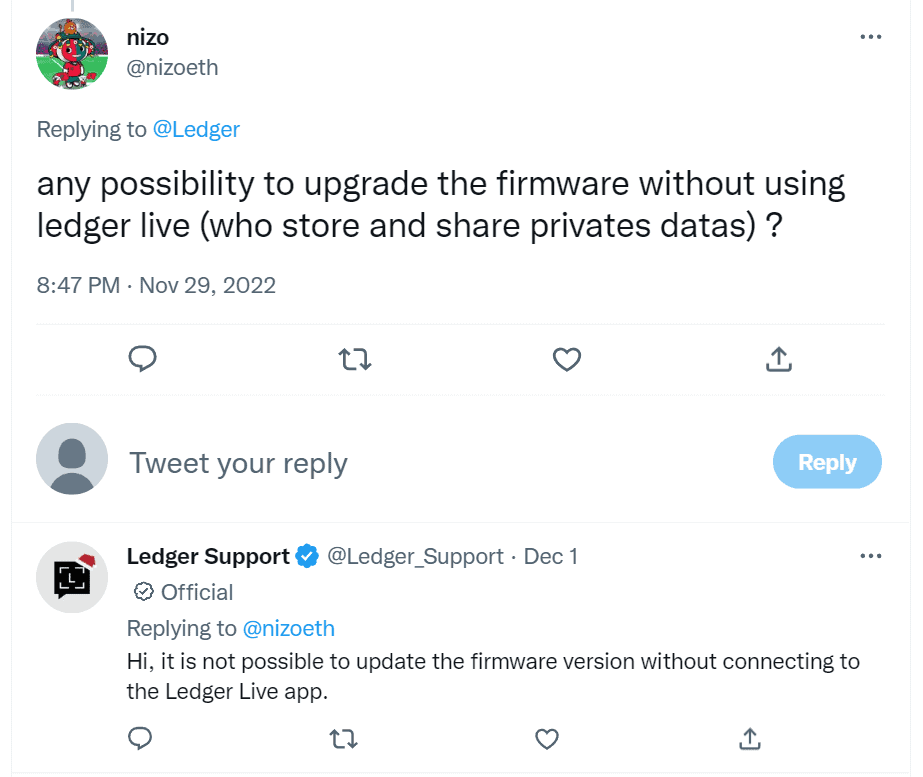
In order to use your Ledger wallet, you are also going to need to install apps, to manage the specific cryptocurrencies you have in your portfolio. While it is technically possible to build and install the apps from your local computer (more on that later on), it is far more convenient to install the apps using Ledger Live.
And the thing here is that if you’re concerned about security (and Ledger Live potentially gathering & sending your data), there is actually no need to worry. When you only use the “My Ledger” section to connect your wallet and update the firmware (and install apps), Ledger Live will make no queries regarding your accounts, etc.
The Ledger servers are only queried about your addresses when you try to add an account in Ledger Live. So if you want to be absolutely sure about your privacy, just use Ledger Live for updating the wallet firmware and installing apps (and don’t any accounts)
Build and Install Apps Yourself
While I personally believe it’s not necessary, it is possible to build and install apps on your Ledger device without using Ledger Live. To do this, you’ll need a Linux (virtual) machine and the appropriate tools and environment set up. You can find tutorials on how to do this in the official Ledger Github repository.
Store Your Crypto Safely Without Using Ledger Live
If you are still doubtful about Ledger Live and want maximum peace of mind, you can actually store and manage crypto assets on your Ledger wallet without using Ledger Live. The basic idea would be the following:
- Generate a new seed phrase for your Ledger wallet.
- Use Ledger Live to update the firmware and install any necessary apps.
- Close and uninstall Ledger Live.
- Use a third-party wallet to manage your crypto.
In this case, when you only use Ledger Live to update the firmware and install required apps on your hardware wallet (without adding any accounts), no information is queried or sent to Ledger servers.
You can find a list of supported third-party wallets for different crypto assets on the Ledger website. This list on incomplete and in reality, there are many more wallet applications that support specific crypto assets.
Advanced Setup: Using Ledger Passphrase + Your Own Node
If you want to take your security to the next level, you can use an advanced feature on your Ledger wallet called a passphrase.
A passphrase is an additional 25th word that you can add to your 24-word seed phrase (from Ledger wallet settings). This creates an entirely new set of addresses that can’t be accessed with just the 24-word recovery phrase.
The general idea for an advanced setup (Bitcoin example), maximized for security is the following:
- Generate a new seed phrase for your Ledger wallet.
- Use Ledger Live to update the firmware and install any necessary apps.
- Close and uninstall Ledger Live.
- Create a 25th seed phrase (set up passphrase) by following the instructions on the Ledger website.
- Use the 25-word seed with your Ledger device and a third-party wallet using your own node (via Electrum or RoninDojo for example).
- Only use the 25-word seed with your third-party wallet and your own node.
In this setup, you can be sure that Ledger Live knows nothing about you generating the 25th seed phrase (and thus different keys + addresses). By using a trusted third-party wallet connected to your own full node, you can also be sure that the info about your addresses/transactions is not revealed to any external parties.
In conclusion, it is possible to use and manage your Ledger wallet without actively using the Ledger Live application to manage your assets. You will have to install Ledger Live temporarily to update your wallet firmware and install the apps. Once that is done, you can store and manage your crypto using the preferred third-party wallets.
I hope this article was useful and helped you understand the different ways you can use your Ledger wallet without using the official Ledger Live software (and if this is justified in the first place)
