
If you are having trouble opening the Ledger Live application on your computer or phone or the application crashes when doing a specific activity, then you have arrived at the right place!
In this article, I am going to go over several different troubleshooting steps that can potentially help you understand the root cause of the issue and hopefully also arrive at a solution. For those that are looking for quick answers:
The most common solution if Ledger Live is not opening or crashes is to reboot your computer (or phone) and try again. Deleting the application data directory and reinstalling Ledger Live are also potential solutions to the problem.
Let’s now discuss these and other troubleshooting steps in more detail!
Restart your PC (or Phone)
One of the first steps you should take when facing issues with tech devices is simply to reboot them. This applies here as well – so go ahead and restart your PC (or phone) and try launching Ledger Live again. This might very well be the solution to your problem. If not, then proceed with the next steps.
Uninstall / Reinstall Ledger Live
The next step to take when Ledger Live is not opening properly is to uninstall and then reinstall the application. When reinstalling make sure that you download the latest Ledger Live version from the official website or corresponding app store when using your mobile phone.
You should know that when you uninstall Ledger Live on a Windows, MacOS, or Linux computer, you DO NOT lose your accounts or configured settings. Click on the link to read my explanation of why everything will be the same way you left when you reinstall the application.
However, if you are running Ledger Live on your Android phone or iPhone you will later have to export the accounts again from the Ledger Live desktop application or add them back manually one by one.
Delete Ledger Live Application Data
Another thing you should try when having issues with Ledger Live not opening or crashing is to try and delete the application data folder and try launching Ledger Live again to see if it opens properly after that.
Keep in mind that by deleting Ledger Live application data you will remove configured accounts and settings from your installation. However, it is possible to make a backup and restore the app data later on. If you are not sure how then click on the link and follow the instructions from an article I have previously written.
You can find and delete the Ledger Live application data from the following directories:
- Windows – C:\Users\[your_windows_user_name]\AppData\Roaming\Ledger Live (or enter %APPDATA% in Windows explorer)
- MacOS – ~/Library/Application Support/Ledger Live
- Linux – ~/.config/Ledger\ Live
When in doubt, make sure to also watch the video below, where I demonstrate what happens if you delete the data folder and also how to restore it:
If Ledger Live launches successfully after deleting app data, there has likely been a misconfiguration error (which should not happen!). You can try to restore your accounts from the backup and if that does not work then simply re-add the accounts manually.
As mentioned earlier in the article, uninstalling the Ledger Live application on your mobile phone will already automatically delete all application data and settings and you don’t have to delete anything manually.
Clear Ledger Live Cache
When your current problem is that you are able to successfully launch Ledger Live but it crashes when doing some specific activity, then one thing you can try is to clear the Ledger Live application cache:
- Open Ledger Live application
- Click on the Settings cogwheel (top-right)
- Open the Help tab and click on Clear Cache
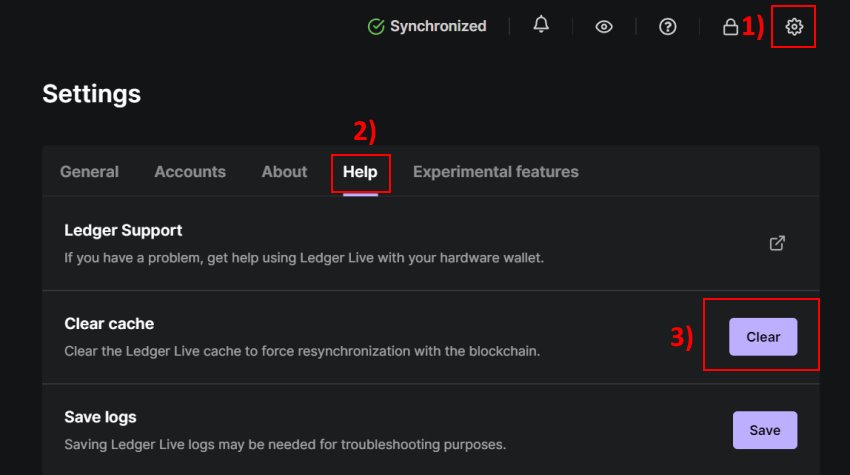
See if after clearing the cache the problem still remains or not. It just might help you overcome the issue, especially if it is related to synchronization issues with the blockchain.
Check Ledger Live Service Status
Ledger Live application is dependent on a variety of different background services in order to function properly. In theory, the application should be built in a way that if one or some of them fail, the application should still open. However, that is now always the case!
Take a look at the official Ledger Status dashboard and see if there are any signs of a general outage that might be causing the ongoing issue you are having. In order for Ledger Live to not open or crash, the issues in the Status dashboard should be widespread (e.g Status page not opening at all or major incidents across the dashboard).
Check Ledger Support Social Media Channels
In case there are any widespread ongoing incidents with the Ledger Live application affecting a larger user base, the support team will surely give a notification on their social media channels. Check for any new information and announcements from the Ledger Support Twitter account and the Ledger subreddit.
Ledger Live Hidden in Multi-Screen Setup
One problem for users who have multiple displays attached to their computer is that Ledger Live opens, but is hidden. So if you have a multi-screen setup and Ledger Live does not seemingly start, then try pressing Windows Key + Up Arrow on your keyboard (which is the shortcut for maximizing the window)
Try Running Ledger Live on a Different Device
Although this is not a permanent solution, you can try running Leger Live on a different device. This can be your phone (if you are having problems with your PC) or another desktop computer.
When you have two PCs at hand, try to make a backup and restore the application data to the second computer to understand if the opening/crashing issue is caused by an unexpected issue within the application data configurations.
Contact Ledger Support
The last thing I can recommend you for potentially solving the issue of Ledger Live not opening or working properly is to contact Ledger Support. Try to be detailed in your problem description and list all the steps you have already taken to solve the issue yourself.
And that’s it from me for now! I hope this article has helped you solve or at least get closer to the root cause of the issue. If you have any additional questions, feel free to leave them in the Youtube video earlier in the article.
