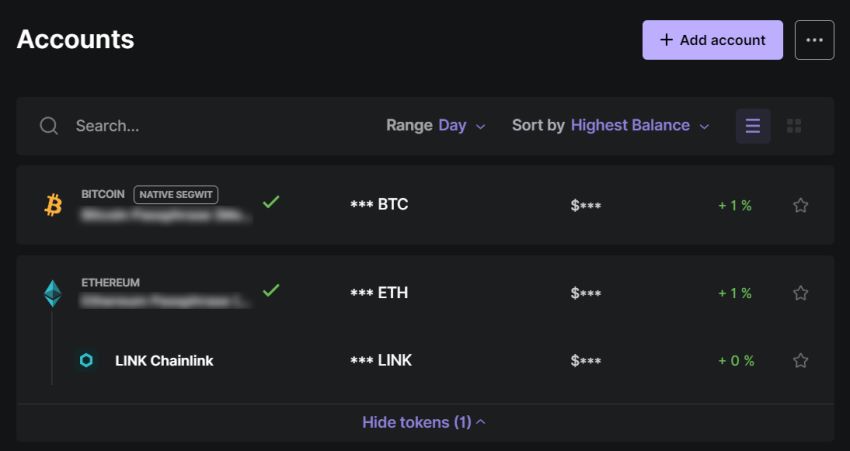
If you have taken the time to understand self-custody and move your cryptocurrencies to cold storage, chances are you deeply care about protecting your assets and privacy.
One question I remember googling about Ledger Live at the beginning is whether it is possible to hide some (or all) my accounts to avoid accidentally leaking my financial information and also have plausible deniability in case of an attack. So can you actually do it?
While Ledger Live allows you to hide tokens (e.g ERC-20 and BEP-20), there is no general functionality for hiding accounts. As an alternative solution you can safely remove an account (without losing your crypto) and only add it back when necessary.
Let’s next go over all these and other possibilities that enable you to hide your Ledger Live accounts (or achieve similar results) in more detail.
Remove Account
The closest thing to “hiding an account” in Ledger Live is actually simply removing the account from your portfolio. Removing account(s) in Ledger Live is safe and you do not lose access to your assets.
That is because if you connect your hardware wallet and add the same account back again, it will automatically query the blockchain for associated addresses along with the account balances and transaction history. You can then add back and restore the previously deleted account as if nothing happened.
Follow these steps to remove an account in Ledger Live:
- Open Accounts menu item (left menu)
- Click on the Account you want to delete
- Edit Account settings by clicking on the wrench icon (top-right)
- Select Remove from Portfolio and confirm
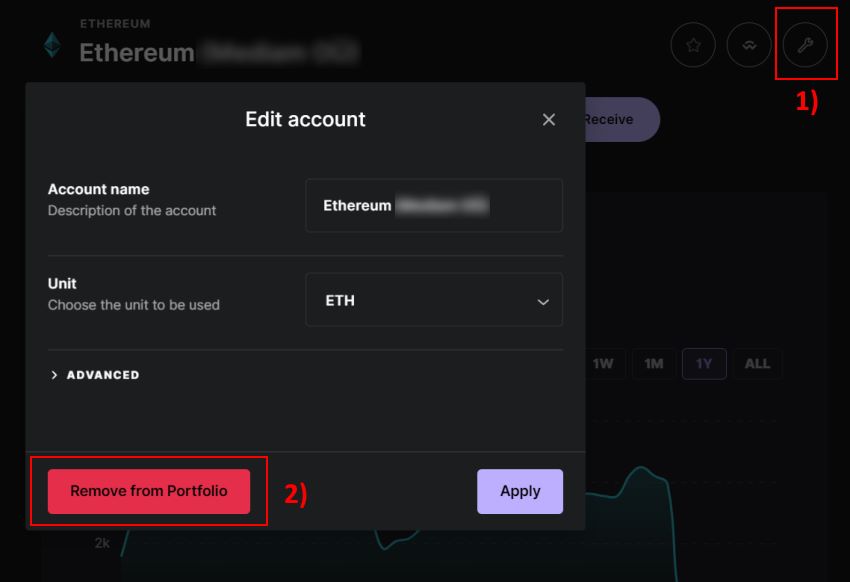
One way to protect your privacy would be to only add the accounts when you want to make some transactions and keep the account deleted during other times.
Create Passphrase Accounts (And Remove Them)
The next method for “hiding” your accounts in Ledger Live is somewhat similar in principle but much more advanced and secure. The core of this method is the fact that Ledger hardware wallets have an advanced passphrase security feature that adds a 25th word of your choosing (of max 100 characters) to your recovery phrase.
Using the passphrase functionality causes an entirely different set of addresses to be created. The access to the regular accounts (backed and restored by your 24-word seed) and the passphrase accounts (24 words + your passphrase) is separated by different PIN codes on the Ledger wallet.
This is the truest form of hiding accounts because if anyone unlocks the wallet with the regular PIN (or using the 24-word seed), they won’t get access to the passphrase accounts (or even see them if you previously deleted the accounts from Ledger Live)
Go ahead and read the official Ledger Passphrase setup documentation or watch the Youtube video below for a full explanation of how the functionality works and how you can separate and hide specific accounts with it:
You could leave a minor part of your assets under the regular accounts while moving most of the funds to your passphrase accounts (and deleting them afterward).
This also leaves you with plausible deniability in case of a 5$ wrench attack because you could show the attacker the main PIN accounts. The villain would have to specifically know that you have the passphrase functionality enabled to get access to “hidden” accounts.
Hide Tokens
Ledger Live doesn’t allow you to hide accounts (you have to remove them as described earlier). However, you can hide tokens in Ledger Live (assets built on top of an existing blockchain).
For example, both Chainlink and Polygon are ERC-20 tokens that live on the Ethereum network. Even though you can’t hide the “main” Ethereum account, you can hide the tokens beneath it.
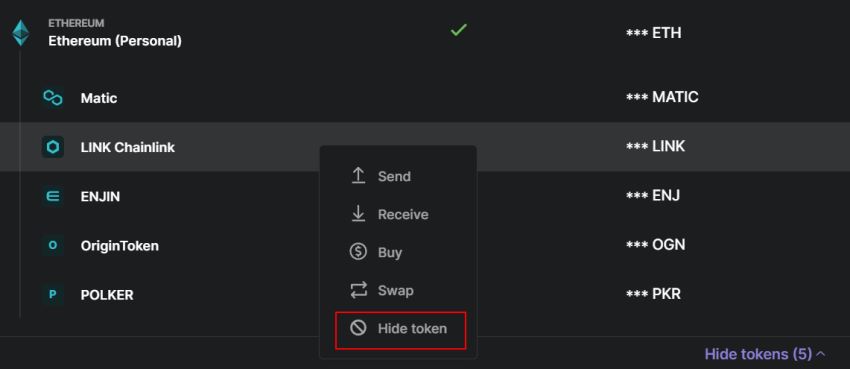
To hide tokens in Ledger Live you have to right-click on the token and select “Hide token”. To make any hidden token visible again, go to Settings → Account → Hidden Tokens and remove the token you want from the list.
Note! If you are trying to hide a token (or make it visible again), but are unable to see any changes, restart the application or clear the Ledger Live cache for changes to take effect.
Hide Empty token accounts
If you have previously transacted with a token, but the token now has zero balance in your portfolio, you can opt to automatically hide empty token accounts by following these steps:
- Open Ledger Live settings (cogwheel top-right)
- Select Accounts tab
- Enable Hide Empty Token Accounts
While this method doesn’t allow you to select which specific account to hide, it can help to make your Accounts page much cleaner and easier to manage if you currently have many tokens with zero balance in the list.
Enable Ledger Live Password Lock
Enabling the Ledger Live password lock (with inactivity auto-lock) can easily be considered another form of hiding your accounts and financial information.
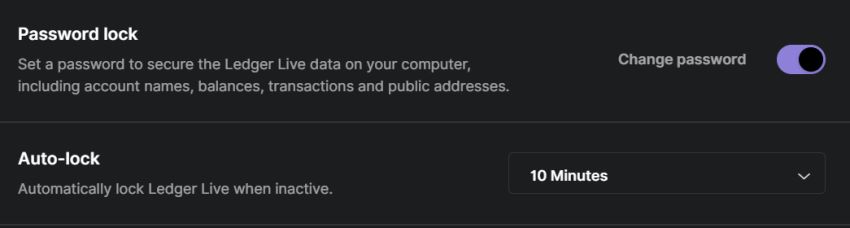
By limiting access to your Ledger Live with a password, you can avoid accidentally revealing your assets and portfolio in case someone else has access to your computer.
Follow these steps to enable password lock in Ledger Live:
- Open Ledger Live settings (cogwheel top-right)
- Open General tab (if not already opened)
- Toggle Password lock enabled
- Configure a suitable Auto-lock period
Discreet mode
The discreet mode doesn’t hide any specific accounts or tokens, instead, it hides your portfolio balances and asset allocation (by replacing them with *** symbols). This can be useful when there are other people in the room and you want to hide your financial information.
To enable discreet mode in Ledger Live click on the “eye icon” located at the top-right corner of the application. Click again to disable the functionality and reveal your balances and asset allocation.
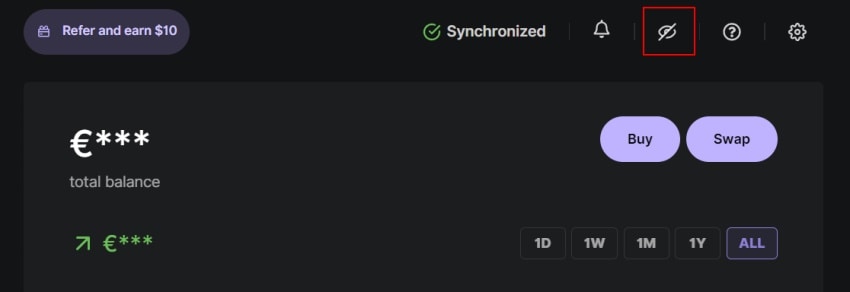
In conclusion, while Ledger Live doesn’t have a direct “hide account” functionality, there are alternative ways to potentially achieve similar goals, such as removing accounts or creating passphrase accounts (and deleting them).
Sometimes hiding tokens and empty token accounts, enabling password lock, or using Ledger Live in discreet mode can also get the job done. By using one or a combination of these methods, you can ensure that your financial information is kept private and secure.
